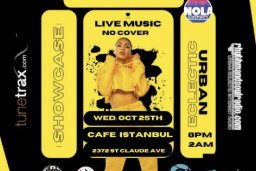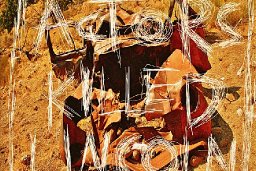To create your own playlist, login to your profile. when listening to a track you would like to add to a playlist or create one, instead of clicking on the play icon, click on the icone next to it (musical note). A small window will pop up on desktop or within if you are on a mobile device within the persistent player, create your new playlist then and add the sound to it.
If you want to modify your playlist:
to change or change the playlist picture: go to the playlist by clicking on your playlist tab within your profile. Click on "*" and add your picture.
to delete a playlist:go to the playlist by clicking on your playlist tab within your profile. Click on "trash".
to delete a song or rearrange songs order: click on your playlist, below the player, you will see a "square" icon". when clicking on it, you will be able to remove a song or rearrange the order songs get played.